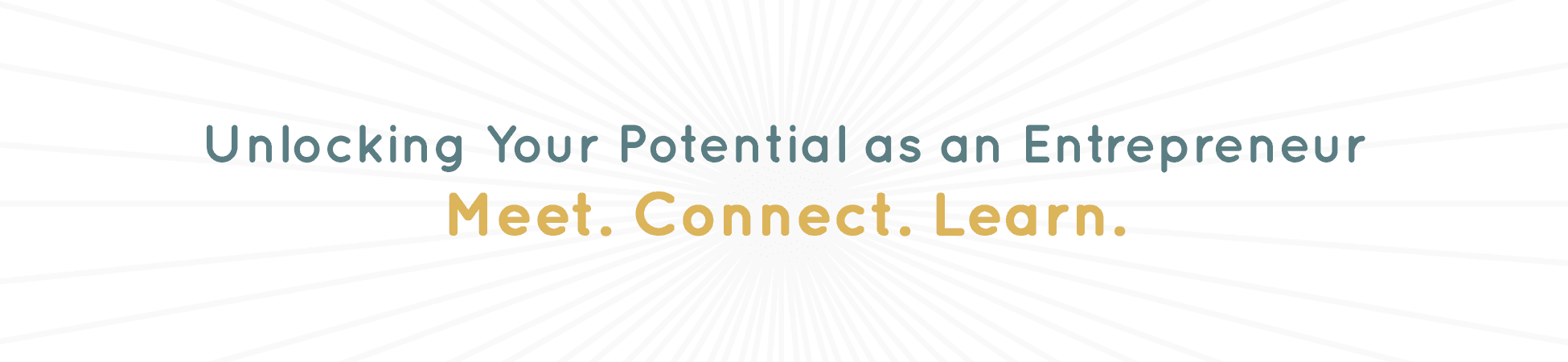
Day 8 Entrep Community
Hello, welcome!
GUIDELINES
Be helpful and relevant
This community is intended to provide helpful,... View more
How do I check my current BIOS version?
-
How do I check my current BIOS version?
To check the current BIOS version currently installed in your computer, press the Windows + R key simultaneously on the keyboard and then type msinfo32 and press Enter. Therefore in the System Information window try searching BIOS Version/Date. Or, reboot your computer and before loading Windows, use a key such as F2 or Del to enter the BIOS setup and check the version there.
For more read – how to update bios
Log in to reply.

